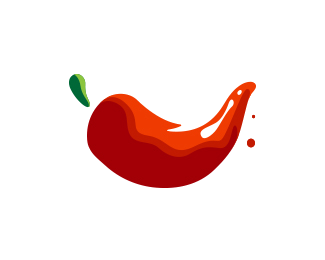Questions and Answers
| Q1 |
Describe the difference between an XML Sitemap and a HTML Sitemap. List the benefits and disadvantages of using each. |
HTML sitemaps focus on making the website more user-friendly. It is a page on the site that provides an overview of the content site and navigation links to different sections. It needs to be manually updated. The benefit of HTML sitemaps is that users can easily navigate your site. XML sitemaps are created for search engine spiders. It is a file that provides metadata, for search engines to be able to understand what is on the site and how important it is. For XML sitemaps, the benefit is for search engines to quickly find deeply nested pages. There are no real disadvantages between the two as they serve different purposes and are used together. |
|---|---|---|
| Q2 |
Evaluate three IDE’s (Integrated development environments) and provide a brief summary on the positive and negative aspects of each. Also, in your own words include how it would suit an entry level trainee code developer. |
Vscode is technically not an IDE but a code editor that is able to be customised through extensions to be able to function like an IDE. It has support for all languages and incorporates a marketplace for 3rd party extensions, making It highy customisable and is cross platform. Very suitable for beginner developers. Visual Studio is a comprehensive IDE with support for multiple languages. It includes a strong set of tools inclused for testing and deployment. But requires a users to pay for a version that includes the more advanced features. Due to the complexity of setup, the cost and hardware requirements to run it is more suited to advanced developers. Eclipse is an open source IDE primarily used for java development but can be used with multiple languages through plugins. It is feature rich and includes tools like a debugger but it is resource intensive. It is suitable for beginner developer but can be complex due to it’s feature set. |
| Q3 |
Provide a brief history on web browser development and the issues encountered by web developers, specifically, the adherence to web standards. |
Early browsers, introduced in the late 80's / early 90's were fairly simple, bringing functionality like hyperlinks, web images and inline media. In 94' / 95' when Netscape and Internet explorer were competing for market share, several non standard technologies, such as JavaScript, were introduced which caused several issues with users. So, In 1996 the The World Wide Web Consortium (WC3) was founded to standardise technologies to ensure compatibility and consistency across the web. Ongoing challenges with legacy support, incomplete specifications, JavaScript compatibility, security, privacy and accessibility. Means that there is a constant struggle to balance innovation and maintain adherence to standards. |
| Q4 |
What are website testing methodologies? Your answer MUST cover browser compatibility, and website functionality. |
Functionality testing Is required to test the functionality of the website by ensuring all links work correctly, testing cookies, reviewing forms on all webpages, evaluating database security, and validating CSS or HTML. Compatibilty testing across mulitple browsers, screen sizes / aspect ratios and operating systems is important to verify the site adheres to responsive web design and behaviour is working as intended. There is also usablity and UI testing to evaluate the ‘ergonimics’ of the website for users. |
| Q5 |
What are the endorsed requirements of accessibility for all NT Government webpages? |
WCAG 2.0 Level AA |
| Q6 |
How do you think it’s best to organise all the assets used for a specific webpage? Think locally on your computer AND within the root folder of the website. |
|